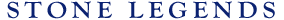Bolson1 Jamison2 Chamfer8C - Interface Drawing (PDF)
Interface drawings can show you how the Surround profile will interact with the Sill and Keystone profile. This example shows a Bolson1 Sill with a Jamison2 Surround and a Chamfer8C Keystone.
|  | Bolson1 Marcus3 Chamfer8C - Interface Drawing (PDF)
Interface drawings can show you how the Surround profile will interact with the Sill and Keystone profile. This example shows a Bolson1 Sill with a Marcus3 Surround and a Chamfer8C Keystone.
|
Bolson1 Marshall1A Chamfer10G - Interface Drawing (PDF)
Interface drawings can show you how the Surround profile will interact with the Sill and Keystone profile. This example shows a Bolson1 Sill with a Marshall1A Surround and a Chamfer10G Keystone.
|  | Bolson1 Marshall2 - Interface Drawing (PDF)
Interface drawings can show you how the Surround profile will interact with the Sill and Keystone profile. This example shows a Bolson1 Sill with a Marshall2 Surround.
|
Bolson1 Salem2 Chamfer8E - Interface Drawing (PDF)
Interface drawings can show you how the Surround profile will interact with the Sill and Keystone profile. This example shows a Bolson1 Sill with a Salem2 Surround and a Chamfer8E Keystone.
|  | Bolson1 Vincent1A Chamfer8E - Interface Drawing (PDF)
Interface drawings can show you how the Surround profile will interact with the Sill and Keystone profile. This example shows a Bolson1 Sill with a Vincent1A Surround and a Chamfer8E Keystone.
|
Bolson2 Jamison2A Chamfer8B - Interface Drawing (PDF)
Interface drawings can show you how the Surround profile will interact with the Sill and Keystone profile. This example shows a Bolson2 Sill with a Jamison2A Surround and a Chamfer8B Keystone.
|  | Bolson2 Marcus3A Chamfer8C - Interface Drawing (PDF)
Interface drawings can show you how the Surround profile will interact with the Sill and Keystone profile. This example shows a Bolson2 Sill with a Marcus3A Surround and a Chamfer8C Keystone.
|
Bolson2 Marshall6 Chamfer10B - Interface Drawing (PDF)
Interface drawings can show you how the Surround profile will interact with the Sill and Keystone profile. This example shows a Bolson2 Sill with a Marshall6 Surround and a Chamfer10B Keystone.
|  | Bolson2 Salem2A Chamfer8B - Interface Drawing (PDF)
Interface drawings can show you how the Surround profile will interact with the Sill and Keystone profile. This example shows a Bolson2 Sill with a Salem2A Surround and a Chamfer8B Keystone.
|
Bolson2 Vincent1 Chamfer8C - Interface Drawing (PDF)
Interface drawings can show you how the Surround profile will interact with the Sill and Keystone profile. This example shows a Bolson2 Sill with a Vincent1 Surround and a Chamfer8C Keystone.
|  | MarcusSlope1 Jamison2 Chamfer8 - Interface Drawing (PDF)
Interface drawings can show you how the Surround profile will interact with the Sill and Keystone profile. This example shows a MarcusSlope1 Sill with a Jamison2 Surround and a Chamfer8 Keystone.
|
MarcusSlope1 Marcus3 Chamfer8C - Interface Drawing (PDF)
Interface drawings can show you how the Surround profile will interact with the Sill and Keystone profile. This example shows a MarcusSlope1 Sill with a Marcus3 Surround and a Chamfer8C Keystone.
|  | MarcusSlope1 Marshall1A Chamfer10G - Interface Drawing (PDF)
Interface drawings can show you how the Surround profile will interact with the Sill and Keystone profile. This example shows a MarcusSlope1 Sill with a Marshall1A Surround and a Chamfer10G Keystone.
|
MarcusSlope1 Salem2 Chamfer8E - Interface Drawing (PDF)
Interface drawings can show you how the Surround profile will interact with the Sill and Keystone profile. This example shows a MarcusSlope1 Sill with a Salem2 Surround and a Chamfer8E Keystone.
|  | MarcusSlope1 Vincent1A Chamfer8E - Interface Drawing (PDF)
Interface drawings can show you how the Surround profile will interact with the Sill and Keystone profile. This example shows a MarcusSlope1 Sill with a Vincent1A Surround and a Chamfer8E Keystone.
|
MarcusSlope2 Jamison2A Chamfer8B - Interface Drawing (PDF)
Interface drawings can show you how the Surround profile will interact with the Sill and Keystone profile. This example shows a MarcusSlope2 Sill with a Jamison2A Surround and a Chamfer8B Keystone.
|  | MarcusSlope2 Marcus3A Chamfer8C - Interface Drawing (PDF)
Interface drawings can show you how the Surround profile will interact with the Sill and Keystone profile. This example shows a MarcusSlope2 Sill with a Marcus3A Surround and a Chamfer8C Keystone.
|
MarcusSlope2 Marshall6 Chamfer10B - Interface Drawing (PDF)
Interface drawings can show you how the Surround profile will interact with the Sill and Keystone profile. This example shows a MarcusSlope2 Sill with a Marshall6 Surround and a Chamfer10B Keystone.
|  | MarcusSlope2 Salem2A Chamfer8B - Interface Drawing (PDF)
Interface drawings can show you how the Surround profile will interact with the Sill and Keystone profile. This example shows a MarcusSlope2 Sill with a Salem2A Surround and a Chamfer8B Keystone.
|
MarcusSlope2 Vincent1 Chamfer8C - Interface Drawing (PDF)
Interface drawings can show you how the Surround profile will interact with the Sill and Keystone profile. This example shows a MarcusSlope2 Sill with a Vincent1 Surround and a Chamfer8C Keystone.
|  | Window - Attachment Details (PDF)
This detail technical document can be used to help instruct installers on current practices and techniques our field masons and assemblers have learned over the years.
|
Window - Install Cutting Info (PDF)
Design, installation and cutting decisions can help improve aesthetics and bugetary concerns. This document helps explain Surround systems better.
|